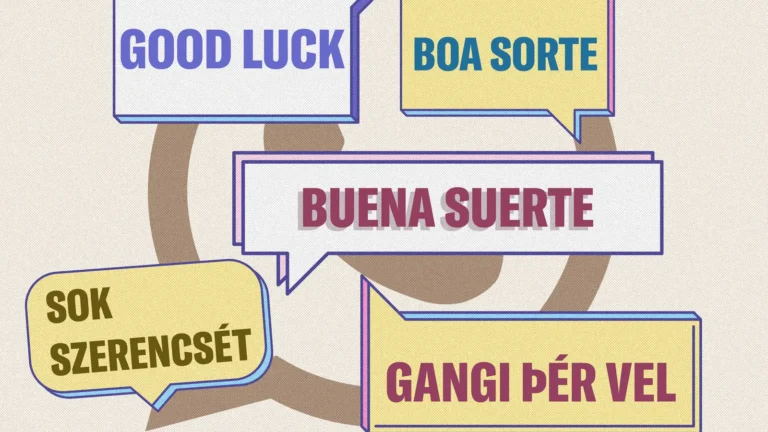The Model Context Protocol (MCP) is Anthropic’s game-changing standard that lets Claude, their powerful AI, connect seamlessly with external tools and data sources. In 2025, Claude’s MCP has received exciting updates, making it easier for everyone—whether you’re a coder, a business user, or just curious—to supercharge your workflows. In this blog post, we’ll dive into the latest MCP updates, explain how they work in simple terms, and show you how to make the most of them. Let’s get started!
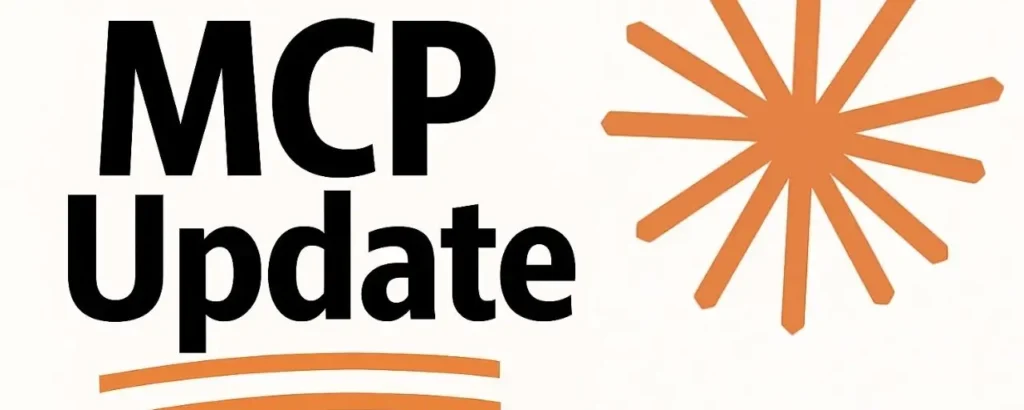
What is Claude’s MCP?
Claude’s MCP (Model Context Protocol) is like a bridge that connects Claude to other apps, files, and services. Imagine Claude as a super-smart assistant who can now pull information from your Google Drive, update your Slack, or even debug code on GitHub—all without you switching tabs. MCP makes this possible by letting Claude talk to external tools through small programs called MCP servers.
The latest updates in 2025 make MCP easier to use, more powerful, and available on more devices, like your phone. But there’s also a pesky bug to watch out for. Let’s break down what’s new.
Key Updates to Claude’s MCP in 2025
Here’s a simple rundown of the biggest changes to MCP that you need to know about:
1. Desktop Extensions (DXT): One-Click MCP Setup
Setting up MCP servers used to be a bit tricky—you needed to mess with code, install dependencies, and edit JSON files. Not anymore! In June 2025, Anthropic introduced Desktop Extensions (DXT), which are like browser extensions but for Claude Desktop.
- What’s cool? DXT files bundle everything an MCP server needs into a single file. You click to install, and boom—Claude can now connect to tools like GitHub or Slack without any coding.
- Who’s it for? Everyone, especially non-techy users who want to skip the complicated setup.
- Bonus: Anthropic open-sourced the DXT system, so developers can create and share their own extensions. There’s even a directory coming soon where you can browse and install extensions, like an app store for Claude.
2. Remote MCP Servers: No Local Setup Needed
Another big update from June 2025 is support for remote MCP servers. Instead of running a server on your computer, you can now connect Claude to servers hosted by companies or developers online.
- Why it matters: You don’t need to install anything locally, and the server provider handles updates and maintenance. For example, you can connect Claude to a GitHub server to fetch code or a Sentry server to debug issues.
- How it works: These servers use Streamable HTTP or Server-Sent Events (SSE) and secure authentication (OAuth 2.0). You just add a URL to Claude’s settings, and you’re good to go.
- Heads-up: Remote servers might cost 25-30% more because they pull more data, but they save you time and hassle.
3. Smarter Tool Permissions
In May 2025, Anthropic made tool permissions in Claude Desktop more flexible. Now you can:
- Choose “Allow always” or “Allow once” for tools, so you don’t have to approve them every time.
- Pick specific tools for each chat session, giving you more control.
- Apply permissions across all your chats without restarting Claude or editing complex JSON files.
This makes using MCP tools smoother and less annoying, especially if you switch between tools often.
4. Pre-Built MCP Servers for Popular Tools
Anthropic and the community have released pre-built MCP servers for tools you probably already use, like:
- Google Drive: Access and manage files.
- Slack: Send or read messages.
- GitHub/Git: Pull code or manage repos.
- Postgres: Query databases.
- Puppeteer: Automate web tasks.
Plus, third-party developers have created servers for tools like Notion, HubSpot, and Zapier, letting Claude interact with CRMs, note-taking apps, and automation platforms. These ready-to-go servers mean you can start using MCP without writing a single line of code.
5. Claude Mobile Gets MCP Love
Good news for mobile users! As of July 2025, the Claude mobile app now supports MCP servers. This means you can use Claude’s integrations on your phone, whether you’re checking project data, updating files, or automating tasks on the go. It’s a big step toward making Claude a true all-in-one assistant across devices.
6. Watch Out: Parameter Serialization Bug
Not everything is perfect. In July 2025, users reported a critical bug in Claude Desktop’s MCP system. If you use an MCP server with parameters (like specific search terms or filters), the first call works fine, but later calls fail with a “Cannot convert undefined or null to object” error. This breaks workflows that need multiple calls, like automating tasks in Obsidian or Puppeteer.
- Workaround: Restart Claude Desktop after each parameter-based call.
- Status: Anthropic hasn’t fixed this yet, so keep an eye on their updates. For now, you might want to stick to simpler workflows or use Claude Code as a fallback.
7. Growing MCP Community
The MCP ecosystem is booming! Here’s what’s happening:
- Community Resources: Sites like claudemcp.com offer guides, code samples, and lists of MCP servers.
- Cool Tools: Projects like Desktop Commander MCP let Claude control your terminal, search files, or edit code diffs, making it a powerhouse for coders.
- Big Players: Companies like Block, Apollo, Zed, Replit, and Sourcegraph are using MCP to integrate Claude into their platforms, especially for coding and data tasks.
8. Enterprise and Developer Goodies
For businesses and developers, MCP is getting even better:
- Claude for Work: Enterprise users can test MCP servers locally and will soon get tools to deploy them across teams.
- Admin Controls: IT admins can manage extensions with policies, like controlling which extensions are allowed or requiring secure signatures.
- Claude 3.5 Sonnet: This model is great at building MCP servers quickly, so developers can create custom integrations in a snap.
Why These Updates Matter
These MCP updates turn Claude into a super agent that can do more than just chat. Whether you’re a student organizing notes in Notion, a coder debugging on GitHub, or a manager updating project data in Slack, MCP lets Claude handle tasks across your apps. The new DXT extensions and remote servers make setup a breeze, while mobile support means you’re not tied to your desktop. Just be cautious about that serialization bug if you’re using complex workflows.
How to Get Started with Claude’s MCP
Ready to try MCP? Here’s a simple guide:
- Update Claude Desktop:
- Download or update to the latest Claude Desktop (macOS/Windows; Linux coming soon). Check for updates in the Claude menu.
- Set Up MCP Servers:
- Go to Settings > Developer > Edit Config in Claude Desktop.
- Add a server to
claude_desktop_config.json. You can use pre-built servers from claudemcp.com or Anthropic’s site. - For remote servers, just add the server URL and follow the authentication steps.
- Try Desktop Extensions:
- Go to Settings > Extensions in Claude Desktop.
- Browse the extension directory (or trusted sources) and install .dxt files with one click.
- Troubleshoot Issues:
- Turn on debug logging in Settings > Developer.
- Check logs in
~/Library/Logs/Claude(macOS) or similar for Windows. - If you hit the serialization bug, restart Claude after parameter-based calls.
- Explore Mobile:
- Update your Claude mobile app and look for MCP server options in the settings to use integrations on the go.
Tips for Success
- Start Simple: Try pre-built servers for tools you already use, like Google Drive or Slack, to see how MCP works.
- Check Security: Only install extensions or servers from trusted sources to keep your data safe.
- Stay Updated: Follow Anthropic’s blog or claudemcp.com for new servers, extensions, and bug fixes.
- Work Around the Bug: If you need multiple MCP calls with parameters, consider Claude Code or manual file uploads until Anthropic fixes the issue.
What People Are Saying
The Claude community is buzzing about MCP. Developers love how DXT and remote servers make setup easier, and mobile support is a hit for on-the-go users. But the serialization bug has frustrated some, especially those with complex workflows. On X, users are sharing tips and custom servers, while others are waiting for Anthropic to squash that bug. Overall, MCP’s potential to make Claude a one-stop assistant is exciting everyone.
Claude’s MCP updates in 2025 are a big deal. They make Claude smarter, more connected, and easier to use across devices. Whether you’re automating tasks, pulling data, or coding, MCP can save you time and effort. Just watch out for that bug and stick to trusted servers. Ready to level up your Claude game? Head to anthropic.com for the latest on Claude subscriptions and MCP tools, or check out claudemcp.com for community resources.
Got questions about setting up MCP or picking the right server? Drop a comment below, and I’ll help you out!