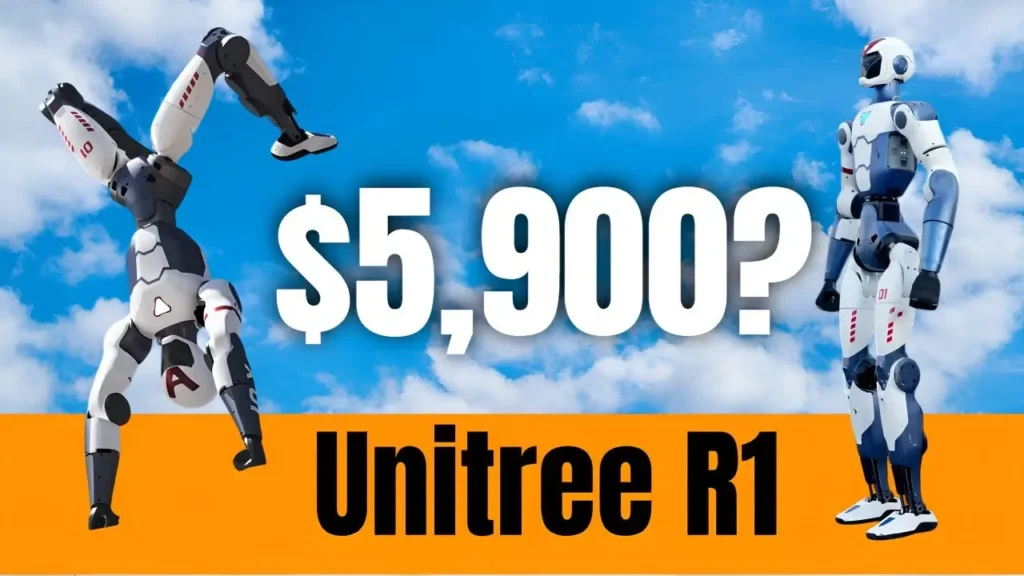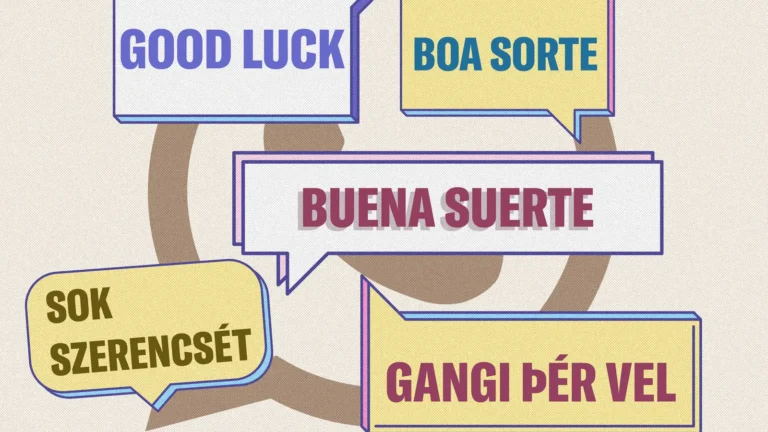Imagine having an idea for an AI-powered app but no coding skills to bring it to life. Sounds frustrating, right? Enter Google Opal, a game-changing tool from Google Labs that lets anyone—yes, anyone—create AI-driven mini-applications without writing a single line of code. Launched in a US-only public beta, Opal is designed to make AI app development simple, fast, and accessible.

What Is Google Opal?
Google Opal is a no-code/low-code platform that empowers users to build AI-powered mini-applications using natural language and a visual interface. Whether you’re a small business owner, a teacher, a creative hobbyist, or just someone with a cool idea, Opal makes it easy to turn your vision into a functional app. No need to learn Python, JavaScript, or any other programming language—Opal handles the heavy lifting for you.
Currently in its experimental phase as part of Google Labs, Opal is available only in the United States. It’s designed to help users prototype AI-driven ideas, create workflows, and share them with others, all in a matter of minutes. Think of it as your personal AI assistant that translates your ideas into reality, no coding degree required.
Why Google Opal Matters
In a world where AI is transforming industries, not everyone has the technical skills to keep up. Opal bridges that gap by making AI app development inclusive. Here’s why it’s a big deal:
- Democratizes AI Development: You don’t need to be a software engineer to create something useful with AI.
- Saves Time: Prototyping ideas or building workflows is now faster than ever.
- Encourages Innovation: By removing technical barriers, Opal lets more people experiment with AI solutions.
- Perfect for Non-Technical Users: From marketers to educators, anyone can create custom tools tailored to their needs.
Whether you want to automate a business process, create a personalized chatbot, or design a simple app for your team, Opal makes it possible without the usual headaches of coding.
Key Features of Google Opal
Let’s break down what makes Opal so exciting. Here are its standout features that set it apart from other no-code platforms:
1. Natural Language Creation
With Opal, you can describe what your app should do in plain English. For example, you might say, “Create an app that reminds my team to submit weekly reports.” Opal’s AI, likely powered by Google’s advanced models like Gemini, interprets your instructions and builds the app’s logic for you. It’s like having a conversation with a developer who instantly gets to work.
2. Visual Workflow Editor
Not a fan of writing long descriptions? No problem. Opal’s drag-and-drop interface lets you build and customize your app visually. You can tweak workflows, rearrange steps, and fine-tune functionality without touching code. If you need to make changes, just describe them in natural language, and Opal updates the app for you.
3. AI-Powered Simplicity
Opal leverages Google’s cutting-edge AI to handle the complex stuff behind the scenes. Whether it’s generating code, optimizing workflows, or ensuring your app runs smoothly, the AI does the hard work so you don’t have to. This makes Opal perfect for rapid prototyping and testing ideas.
4. Easy Sharing
Once your mini-app is ready, you can share it with others via a simple link. Anyone with a Google account can access and use your app, making collaboration a breeze. This feature is great for teams, educators, or even hobbyists who want to share their creations with friends.
5. Starter Templates
Not sure where to begin? Opal offers a gallery of pre-built templates to kickstart your project. Whether you need a task manager, a customer feedback tool, or a simple AI chatbot, you can start with a template and customize it to fit your needs. These templates are a huge time-saver for beginners.
How Does Google Opal Work?
Using Opal is as simple as it gets. Here’s a step-by-step look at how you can create your first AI-powered mini-app:
- Describe Your Idea: Open Opal and type a description of what your app should do. For example, “I want an app that organizes my daily tasks and sends me reminders.”
- Customize with the Visual Editor: Use the drag-and-drop interface to tweak the app’s workflow. Add new features, adjust settings, or rearrange steps as needed.
- Refine with Natural Language: If you want to make changes, just tell Opal in plain English. For example, “Add a feature to prioritize urgent tasks.”
- Test and Share: Once your app is ready, test it to make sure it works as expected. Then, share it with your team or friends via a link.
The beauty of Opal is its flexibility. You can start simple and gradually add more features as you get comfortable with the platform.
Who Can Benefit from Google Opal?
Opal is designed for a wide range of users, including:
- Small Business Owners: Create custom tools to automate tasks like inventory tracking or customer follow-ups.
- Educators: Build interactive apps for students, such as quizzes or study planners.
- Marketers: Develop workflows to manage campaigns or analyze customer feedback.
- Hobbyists and Creatives: Experiment with AI to bring fun or innovative ideas to life.
- Startups: Prototype app ideas quickly without hiring a developer.
Even if you’ve never built an app before, Opal’s intuitive design makes it easy to get started.
How Opal Compares to Other No-Code Platforms
Opal isn’t the first no-code platform out there, but it’s carving out a unique space. Here’s how it stacks up against competitors like Microsoft Power Platform and Copilot Studio:
- Google’s AI Edge: Opal likely uses Google’s advanced AI models, giving it a leg up in understanding natural language and generating complex workflows.
- Simplicity: While Power Platform is powerful, it can feel overwhelming for beginners. Opal’s focus on natural language makes it more approachable.
- Integration with Google Ecosystem: Opal seamlessly works with Google accounts, making it easy to share and collaborate within Google’s suite of tools.
- Beta Limitations: Unlike its competitors, Opal is still in beta and limited to the US, which may restrict its immediate impact.
While Opal may not yet have the full feature set of more established platforms, its focus on AI and ease of use makes it a strong contender in the no-code space.
Limitations of Google Opal
As exciting as Opal is, it’s not perfect. Here are some limitations to keep in mind:
- US-Only Beta: For now, Opal is only available in the United States, so global users will have to wait for wider access.
- Experimental Phase: As a Google Labs project, Opal is still a work in progress. Expect some bugs or missing features.
- Complexity Limits: While Opal is great for simple apps and prototypes, it may not yet support highly complex or specialized applications.
- Learning Curve: Although it’s designed for beginners, users new to no-code platforms might need time to get comfortable with the interface.
Despite these limitations, Opal’s potential is undeniable, and future updates are likely to address many of these concerns.
The Future of Google Opal
Opal is still in its early stages, but it’s already showing promise as a game-changer in the no-code world. As Google continues to refine the platform, we can expect:
- Global Access: Expanding beyond the US to reach a worldwide audience.
- More Features: Enhanced AI capabilities, additional templates, and deeper integrations with Google’s ecosystem.
- Community Growth: A vibrant community of Opal users sharing templates, tips, and creative ideas.
- Enterprise Use: Potential for businesses to use Opal for larger-scale workflows and automation.
If Opal lives up to its potential, it could redefine how we think about app development, making AI accessible to everyone from students to CEOs.
Why You Should Try Google Opal
If you’ve ever had an idea for an app but felt held back by a lack of coding skills, Google Opal is your chance to shine. It’s easy to use, packed with powerful AI, and designed to help you bring your ideas to life without breaking a sweat. Whether you’re prototyping a business tool, creating a fun app for friends, or just experimenting with AI, Opal is a fantastic place to start.
How to Get Started
Ready to give Opal a try? If you’re in the US, head to Google Labs to join the public beta. Sign in with your Google account, explore the templates, and start building your first mini-app. If you’re outside the US, keep an eye on Google Labs for updates on global availability.
Google Opal is more than just a no-code platform—it’s a doorway to creativity and innovation. By combining the power of AI with an intuitive interface, Opal makes it possible for anyone to build AI-driven apps without needing to learn code. While it’s still in its early days, Opal has the potential to transform how we create and interact with technology. So, why not give it a try? Your next big idea might just be a few clicks away.
Have you tried Google Opal yet, or are you excited to explore its potential? Let us know your thoughts in the comments below!