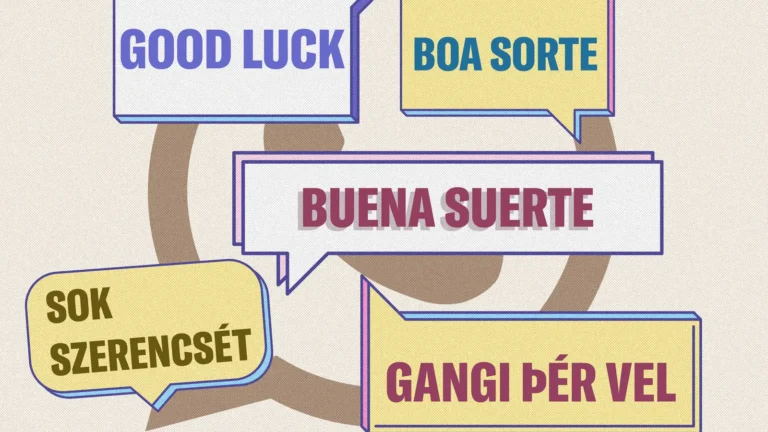In the fast-evolving world of app development, artificial intelligence (AI) has become a game-changer, enabling both technical and non-technical users to create functional applications quickly and efficiently. Whether you’re a small business owner, an entrepreneur, or a developer, tools like Appy Pie’s no-code platform and Kimi K2 AI Coder are revolutionizing how apps are built and monetized. In this post, we’ll explore how these tools work, how they can be combined for maximum impact, and how you can start generating revenue from your AI-built apps.

The demand for mobile and web applications is skyrocketing, but not everyone has the time or skills to code from scratch. Enter no-code platforms like Appy Pie and AI-powered coding assistants like Kimi K2. These tools empower users to create apps in minutes, either through drag-and-drop interfaces or by generating code from natural language prompts. In this post, we’ll break down how you can use these tools to build apps quickly and monetize them effectively.
Building Apps with No-Code Platforms: Appy Pie
No-code platforms like Appy Pie allow users to create apps without writing a single line of code. In a YouTube video published by Appy Pie on September 18, 2020, the platform demonstrates how to build a fully functional app in just three minutes. Here’s how it works:
- Choose a Template: Start by selecting from a variety of industry-specific templates (e.g., restaurant, e-commerce, fitness).
- Customize Design: Use drag-and-drop tools to adjust colors, fonts, and layouts. AI suggests design improvements for a polished look.
- Add Features: Integrate functionalities like push notifications, payment gateways, or chatbots with simple clicks.
- Test and Publish: Preview your app in a simulator and let Appy Pie handle the publishing process to Google Play and Apple App Store.
Key Benefits
- Speed: Create a basic app in minutes.
- Accessibility: No coding skills required.
- AI Assistance: Automated suggestions for design and compliance.
However, while Appy Pie excels at rapid prototyping, it has limitations in customization and scalability, which is where AI coding tools like Kimi K2 come into play.
Enhancing App Development with Kimi K2 AI Coder
Kimi K2, developed by Moonshot AI, is a powerful open-source AI model designed for coding and agentic tasks. With its ability to generate code, debug, and execute workflows, Kimi K2 can complement no-code platforms or be used to build apps from scratch.
Why Kimi K2 Stands Out
- Code Generation: Kimi K2 excels in generating complex code for both front-end and back-end applications. It outperforms models like GPT-4.1 and Claude Sonnet 4 in coding benchmarks.
- Agentic Intelligence: It can autonomously execute tasks, call APIs, and manage multi-step workflows, making it ideal for apps that require real-time data or automation.
- Tool Integration: Kimi K2 supports native tool-calling, allowing seamless integration with development environments like Cline, Cursor, or Hugging Face’s Gradio.
- Cost Efficiency: With API pricing as low as $0.15 per million input tokens, Kimi K2 is 95% cheaper than competitors like Claude Opus 4.
How Kimi K2 Enhances No-Code Apps
- Custom Features: Use Kimi K2 to generate code for unique features (e.g., a recommendation engine) that aren’t available in Appy Pie’s templates.
- Backend Logic: Build scalable backends with Node.js or Django using Kimi K2, then integrate them with Appy Pie’s front-end.
- Prototyping: Generate full-stack app code from prompts like “Build a restaurant app with online ordering and push notifications.”
Example Code Snippet
Here’s how you might use Kimi K2 to generate a Python script for a recommendation engine:
from groq import Groq
client = Groq(api_key="your_moonshot_api_key")
completion = client.chat.completions.create(
model="moonshotai/kimi-k2-instruct",
messages=[{"role": "user", "content": "Generate a Python script for a restaurant app’s recommendation engine."}],
temperature=0.6
)
print(completion.choices[0].message.content)
This snippet demonstrates how Kimi K2 can generate custom code for specific app features, enhancing the functionality of no-code apps.
Monetizing Your AI-Built Apps
Once your app is built, the next step is monetization. Both Appy Pie and Kimi K2 offer pathways to generate revenue from your applications.
Monetization Strategies
- Freemium Model:
- Offer a basic version of your app for free (built with Appy Pie) and charge for premium features generated by Kimi K2 (e.g., AI-driven analytics).
- Example: A restaurant app with free menu browsing and paid AI-powered order predictions.
- Subscription Services:
- Create subscription-based apps (e.g., fitness or e-commerce) using Appy Pie for the front-end and Kimi K2 for backend logic.
- Example: A fitness app with personalized workout plans generated by Kimi K2, offered via monthly subscriptions.
- Ad-Supported Apps:
- Use Appy Pie for the user interface and Kimi K2 to integrate ad networks like Google AdMob.
- Example: A news app with free access and ad-supported content, optimized by Kimi K2 for dynamic ad placement.
- White-Label Solutions:
- Build customizable apps with Appy Pie’s templates and enhance them with Kimi K2’s code for specific industries (e.g., healthcare).
- Example: A telemedicine app with Kimi K2-powered chatbots, sold to clinics.
- API Resale:
- Develop a platform that wraps Kimi K2’s API for niche use cases (e.g., automated code reviews) and charge for access.
Cost Considerations
- Appy Pie: Requires subscription plans for full functionality (visit Appy Pie for pricing).
- Kimi K2: Offers a free tier and low-cost API access ($0.15/$2.50 per million input/output tokens). For API access, visit Moonshot AI.
Practical Steps to Build and Monetize
Here’s a step-by-step guide to building and monetizing your app using Appy Pie and Kimi K2:
- Prototype with Appy Pie:
- Follow the process shown in the YouTube video to create a basic app (e.g., a restaurant app).
- Test the app using Appy Pie’s simulator.
- Enhance with Kimi K2:
- Use Kimi K2 to generate custom code for advanced features (e.g., a recommendation engine).
- Integrate the code into your Appy Pie app via custom code sections or external APIs.
- Deploy and Monetize:
- Publish your app through Appy Pie’s Google Play and App Store integration.
- Implement a monetization model (e.g., subscriptions or ads) using Kimi K2 to optimize backend logic.
- Scale with Kimi K2:
- Leverage Kimi K2’s agentic capabilities to automate updates, user support, or analytics.
- Use its open-source license for cost-effective scaling.
Challenges and Considerations
While these tools offer immense potential, there are a few challenges to keep in mind:
- Appy Pie Limitations: Restricted customization and dependency on subscription plans.
- Kimi K2 Hardware Needs: Local deployment requires significant resources (e.g., 245GB for quantized models), so API usage may be preferable.
- Validation: Both tools’ outputs need testing to ensure reliability, especially for monetized apps.
- YouTube Ad Issues: Recent playback issues on YouTube could affect video marketing strategies for your app.
AI-driven tools like Appy Pie and Kimi K2 are transforming app development, making it faster, more accessible, and cost-effective. By combining the rapid prototyping of no-code platforms with the flexibility of AI-powered coding, you can create sophisticated apps and monetize them through various models. Whether you’re a non-technical user or an experienced developer, these tools provide a powerful pathway to bring your app ideas to life.