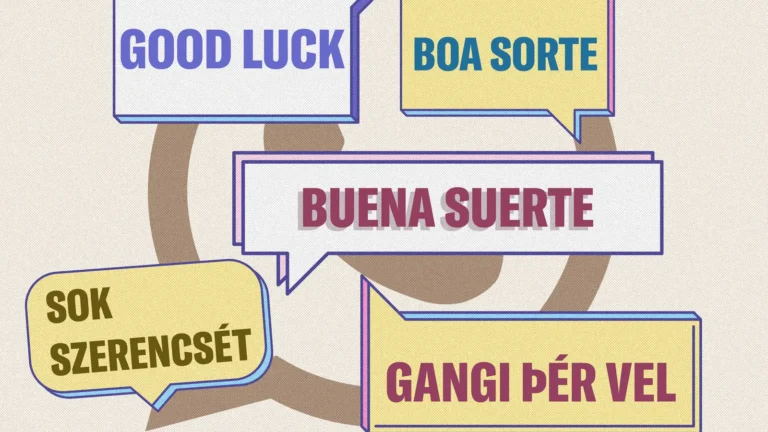Lovable 2.0
Have you ever wanted to build your own full-stack web application but felt overwhelmed by the coding required? Lovable 2.0 is here to change that. This major update to the Lovable platform makes app and website development more accessible, efficient, and secure—especially for people with little or no coding experience. With a focus on teamwork, safety, and giving users more control, Lovable 2.0 brings a bunch of powerful new features and a fresh, modern look. Let’s dive into what makes Lovable 2.0 a game-changer in the world of no-code development!

Key Features of Lovable 2.0
Lovable 2.0 is packed with tools to make building apps and websites easier and more fun. Here’s a breakdown of its standout features:
Workspaces
One of the best things about Lovable 2.0 is Workspaces. This feature helps teams work together smoothly on projects. Whether you’re working alone or with a small group, Workspaces keep everything organized. If you’re on the Pro plan, you can create personal workspaces and invite up to two people to join each project. Need more? The Teams plan lets you share workspaces with up to 20 users—perfect for startups or small businesses.
With Workspaces, you can set up separate areas for different projects or clients. It keeps things tidy and makes teamwork simple. Just invite your team members, and they can jump in and start helping right away. It’s great for anyone managing multiple projects at once.
Chat Mode Agent
Next up is the Chat Mode Agent—a super helpful tool that feels like having a smart friend by your side. Through a chat window, this agent assists with tasks like searching files, checking logs, or even querying databases. It won’t edit your code directly, but it’s awesome for planning, fixing problems, and understanding your app better.
Imagine asking, “How do I connect my app to a database?” or “Where’s this error coming from?” The Chat Mode Agent guides you step-by-step and can even do some tasks for you. It’s a lifesaver for beginners and makes development less stressful.
Security Scan
Security matters a lot when building apps, and Lovable 2.0 has you covered with its Security Scan feature. This tool automatically checks your apps for weaknesses, especially if they’re linked to Supabase. It spots potential issues early, so you can fix them and keep your app safe.
If your app handles sensitive info or connects to other services, this feature gives you peace of mind. It runs on its own and warns you about anything that might go wrong, helping you build stronger, more reliable apps.
Dev Mode
For those who like to tinker with code, Dev Mode is a big win. It lets you edit your app’s code right inside Lovable 2.0. Whether you’re a pro coder or just learning, this feature gives you the freedom to make changes however you want.
Lovable 2.0 is all about no-code, but Dev Mode adds flexibility. Need a custom feature or a performance boost? You can tweak the code without leaving the platform. It’s a perfect mix of no-code ease and low-code power.
Visual Edits
Designing your app is a breeze with Visual Edits. This feature lets you change how your app looks without touching any CSS code. You can adjust styles—like colors or layouts—right on the screen and see the results instantly.
Want a button to be blue? Just click it and pick a color. Need to move things around? Drag and drop them where you want. Visual Edits make it simple to create good-looking, user-friendly designs, even if you’re not a design expert.
Custom Domains
Custom Domains are back in Lovable 2.0, and they’re super popular—with over 10,000 already connected to Lovable apps! This feature lets you use your own website address, giving your app a professional vibe.
Setting up a custom domain is easy and makes your app stand out. Whether it’s for a personal project, a business site, or a full web app, having your own domain adds trust and helps with branding.
Pricing Plans
Lovable 2.0 keeps pricing simple with two options:
- Pro Plan: Starts at $25 per month. Great for individuals or small projects.
- Teams Plan: Starts at $30 per month. Made for teams, with up to 20 users per workspace.
The Pro Plan is budget-friendly and gives you access to all the main features. If you’re working with others, the Teams Plan offers awesome value for collaboration. It’s perfect for small businesses or startups ready to build together.
New Design and Branding
Lovable 2.0 isn’t just about new tools—it looks better too! The platform has a new logo, brighter colors, and a cleaner, more modern design. These updates make it easier to use and more enjoyable to work with. Finding what you need is simpler, and the fresh style keeps things feeling up-to-date.
User Reception and Use Cases
People are loving Lovable 2.0, especially for how fast it lets them build prototypes and minimum viable products (MVPs). Imagine you’re an entrepreneur with a cool app idea—you could whip up a working version over a weekend to show investors. Or maybe you’re on a team testing a new service; Lovable 2.0 helps you create an MVP, try it out, and improve it quickly.
Some users say it’s a bit much for super simple tasks, but it shines when building more complex web apps. Beginners love how easy it is, while experienced developers enjoy its speed and flexibility.
Lovable 2.0 takes no-code development to the next level. With features like Workspaces, the Chat Mode Agent, Security Scan, and Dev Mode, it’s easier than ever to build apps and websites. Its focus on teamwork, safety, and a friendly design makes it a top pick for solo creators, teams, and startups.
It might not be perfect for every tiny task, but for turning ideas into real apps fast, it’s a winner. Ready to make your dream app a reality? Check out Lovable 2.0 on their website and pick a plan that fits you!