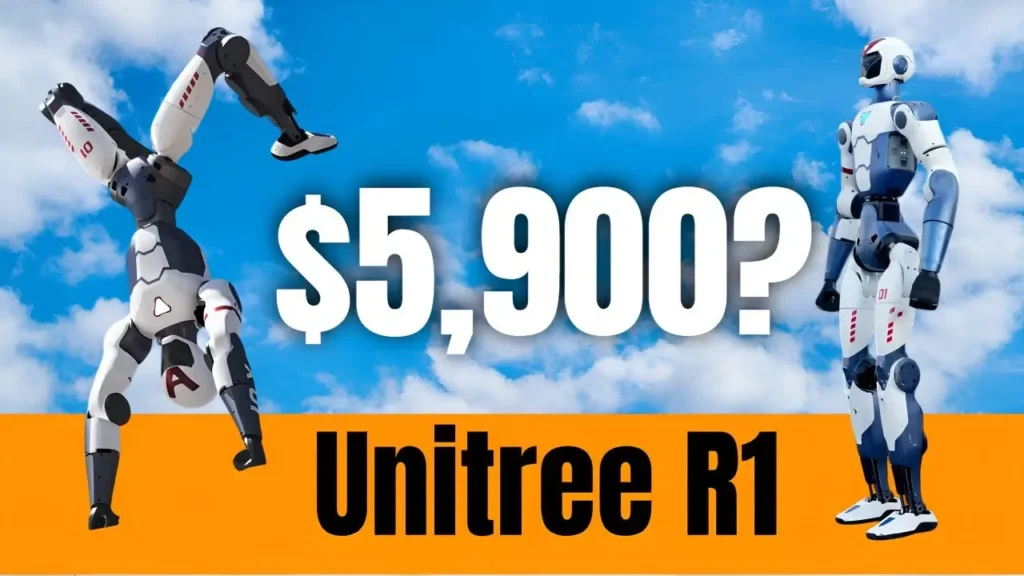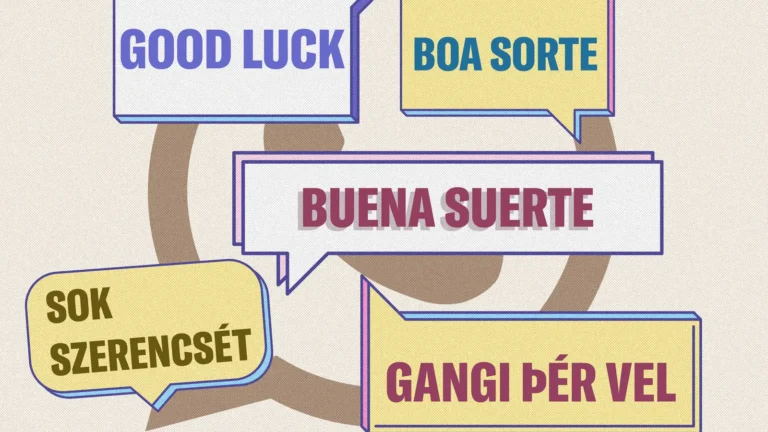Hey there, tech fans and creative folks! If you haven’t heard yet, xAI’s Grok just got a big update with a feature called “Imagine,” and it’s seriously cool. Grok is an AI tool that used to generate images, but now it can create short videos with sound, all based on your text prompts or pictures. Imagine typing a few words and getting a fun, shareable video in seconds! In this post, we’ll explore everything about the “Imagine” feature—how it works, who can use it, and why it’s such a big deal. Let’s jump in!

What is the “Imagine” Feature in Grok?
The “Imagine” feature is the latest trick up Grok’s sleeve. It takes what Grok already did with images and steps it up by letting you create short videos—up to 6 seconds long—with audio that matches. It’s like those old Vine videos: quick, creative, and packed with personality. Whether you want to see a futuristic sci-fi scene or something silly like a dancing robot, “Imagine” makes it happen, powered by a smart system called the Aurora model.
How Does It Work?
Using “Imagine” is super easy. You just type a text prompt—like “a cat flying through space”—or upload a picture, and Grok turns it into a short video. Plus, you can generate a few different versions of the same idea, so if one doesn’t quite hit the mark, you’ve got options to pick from. It’s all about giving you a fast, fun way to bring your ideas to life.
Who Can Access the “Imagine” Feature?
Right now, “Imagine” is in beta, which means it’s still being tested. It’s only available to SuperGrok subscribers (that’s $30 a month) and some lucky influencers. But if you’re not in that group yet, no worries—you can join a waitlist through the Grok app on iOS or Android. Just download it, sign up, and you’ll be ready to try it out when more spots open up.

Exploring the Different Modes: “Spicy,” “Fun,” and “Normal”
“Imagine” comes with three modes to match your vibe:
- Normal Mode: This is the default—safe, simple, and good for most ideas.
- Fun Mode: Want something playful or goofy? This mode adds a lighthearted twist to your videos.
- Spicy Mode: Here’s where things get interesting. This mode can include adult stuff like nudity, which has stirred up some talk. It’s great for creative freedom, but it’s not for everyone, so keep that in mind when you use it.
These options let you tweak the tone of your videos, making “Imagine” super versatile.
Examples of Generated Content
Wondering what “Imagine” can do? Here are a couple of cool examples:
- Sci-Fi Visuals: Picture a video of a Dyson sphere—a massive structure around a star—looking so real you’d think it’s from a movie.
- Creative Clips: How about a cat purring in space? It’s cute, quirky, and shows off the fun side of this feature.
These show how “Imagine” can handle both big, bold ideas and small, silly ones with ease.
Potential Use Cases for “Imagine”
So, what can you do with this feature? Here are some ideas to spark your imagination:
- Social Media Content: Whip up quick videos for TikTok, Instagram Reels, or Twitter to grab attention fast.
- Educational Tools: Make short clips to explain tricky topics, like science or history, in a way that’s fun to watch.
- Marketing and Advertising: Create promo videos for your business without spending a ton of time or money.
- Personal Projects: Turn your random ideas into videos to share with friends or just enjoy yourself.
No matter what you’re into, “Imagine” has something for you.
The Technology Behind “Imagine”
This feature isn’t just magic—it’s backed by some serious tech. The Aurora model powers it as part of Grok 4, and next month, an even better video model is coming. That upgrade will run on xAI’s Collosus supercomputer, which has 110,000 GPUs (basically, a lot of computing power). This means the videos will keep getting sharper, smoother, and more impressive.
User Experiences and Feedback
Since it’s still in beta, “Imagine” isn’t perfect yet. Some users have had hiccups, like losing their prompts when using voice mode in the app. But overall, people are loving it. They say the videos look real and creative, and it’s easy to make something awesome in no time. The bugs are just small bumps on the road to something big.
What’s Next for Grok and “Imagine”?
The beta is only the start. The full release of Grok 4, including “Imagine,” is set for October 2025. Before then, we’ll see that advanced video model next month, and Elon Musk says the goal is all about fast, fun, shareable content. So, expect more updates that make it even better for creating stuff you’ll want to show off.
The “Imagine” video feature in xAI’s Grok is a total game-changer for anyone who loves making creative content. It’s simple to use, packed with options, and built on cutting-edge tech that’s only going to improve. Whether you’re here to entertain, teach, or promote, “Imagine” lets you do it in a fresh, exciting way. With a full rollout planned for October 2025, now’s the time to get on board and see what you can create.