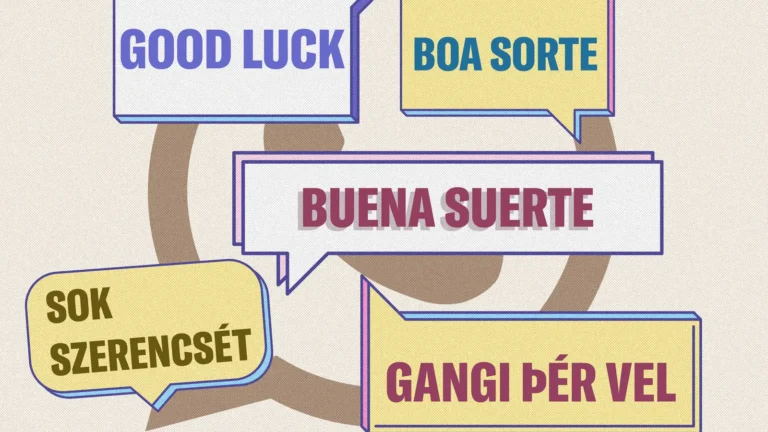Web scraping can feel like a daunting task, especially if you’re not a coding wizard. But what if you could pull data from websites effortlessly, without spending a dime or wrestling with complex code? Enter the new n8n Scraper Agent, a game-changing feature in the n8n automation platform that makes web scraping accessible to everyone.
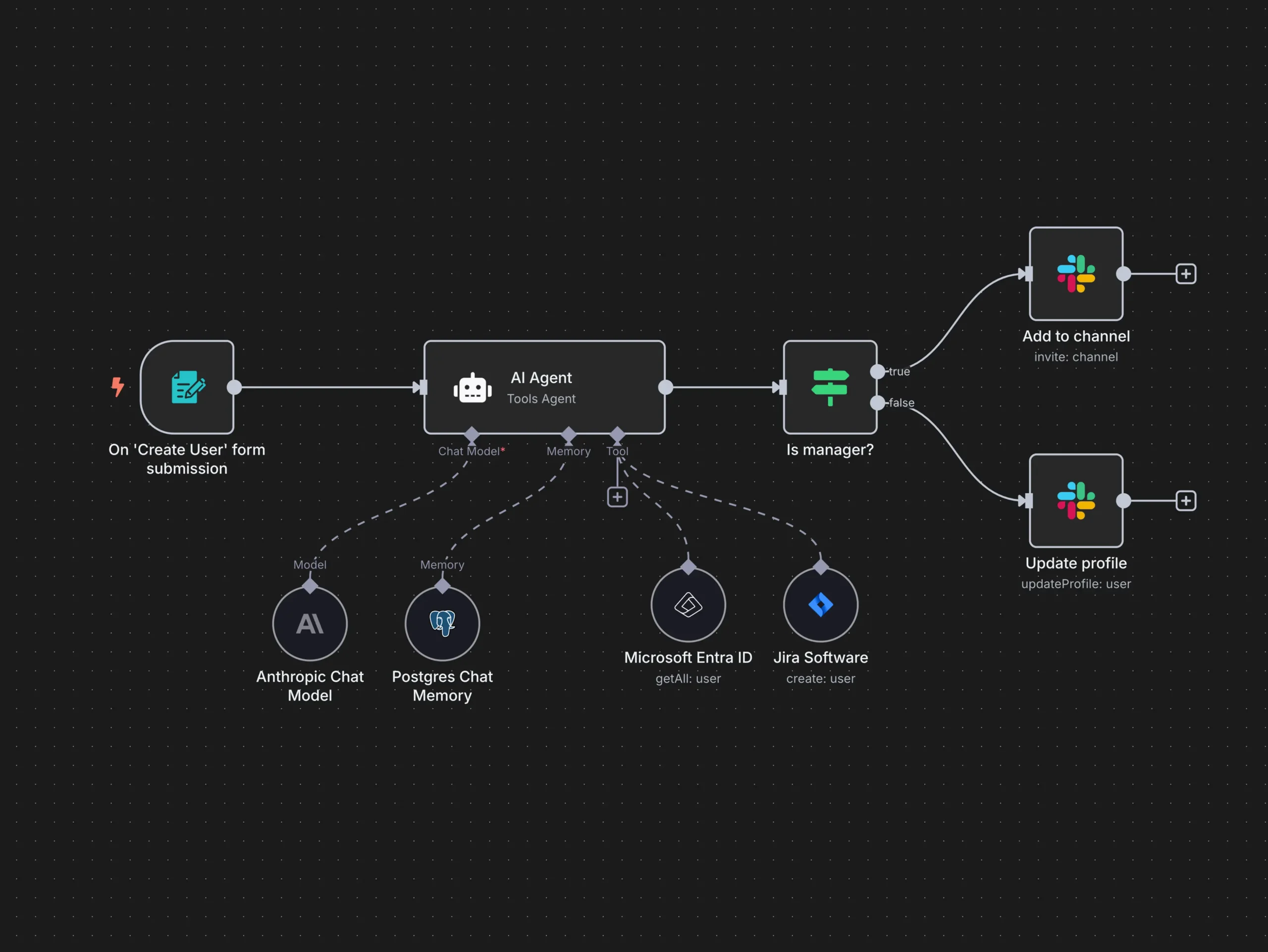
What is the n8n Scraper Agent?
If you’ve ever wanted to grab data like product prices, blog posts, or contact details from a website, you’ve probably heard of web scraping. The n8n Scraper Agent is a fresh addition to n8n, a popular no-code/low-code workflow automation tool. This feature is designed to simplify the process of extracting data from websites, even if you’re not a tech pro.
Think of n8n as a digital assistant that connects apps and services to automate tasks. The Scraper Agent takes this a step further by letting you pull specific information from web pages and use it in your workflows. Whether you’re tracking competitor prices, collecting leads, or monitoring website updates, this tool is your new best friend—and yes, it’s completely free to use with n8n’s free plan or self-hosted setup!
Why Use the n8n Scraper Agent?
So, why should you care about this new tool? Here are some reasons it stands out:
1. No Coding Skills Needed
The Scraper Agent is built for everyone, not just developers. With n8n’s visual interface, you can set up your scraping workflow by dragging and dropping nodes—no need to write lines of code. This makes it perfect for marketers, small business owners, or anyone who wants to automate data collection without a steep learning curve.
2. Free to Use
Yes, you read that right! The n8n Scraper Agent is available for free, whether you’re using n8n’s free cloud plan or hosting it yourself (since n8n is open-source). While the free cloud plan has some limits on how many workflows or executions you can run, it’s more than enough to get started with scraping.
3. Endless Possibilities
Once you’ve scraped data, you can do so much with it. Want to save product prices to a Google Sheet? Send job listings to your email? Or maybe analyze blog content for trends? The Scraper Agent integrates with n8n’s vast library of apps and services, so you can build workflows that do exactly what you need.
4. Privacy and Control
If you’re worried about data privacy (and you should be!), n8n’s self-hosted option lets you keep everything on your own servers. This is a big deal for web scraping, as it gives you full control over sensitive data and ensures compliance with privacy regulations.
How Does the n8n Scraper Agent Work?
The n8n Scraper Agent streamlines web scraping by combining n8n’s existing tools—like the HTTP Request node for fetching web pages and parsing nodes for extracting data—into a more user-friendly package. While the exact details of the Scraper Agent’s inner workings might depend on n8n’s latest updates, here’s a simple breakdown of how it typically works:
- Fetch the Web Page: You point the Scraper Agent to a URL (like a product page or blog post).
- Extract the Data: Use n8n’s visual tools to select the specific pieces of information you want, like titles, prices, or text.
- Process and Use the Data: Connect the scraped data to other nodes in your workflow to save it, analyze it, or send it somewhere else (like a database or email).
- Automate It: Set your workflow to run on a schedule, so it keeps scraping data automatically.
For example, let’s say you want to track the prices of your favorite gadgets on an e-commerce site. You can set up the Scraper Agent to visit the product page, grab the price, and save it to a spreadsheet every day. If the price drops, you could even get a notification via email or Slack!
Getting Started with the n8n Scraper Agent
Ready to try it out? Here’s a step-by-step guide to get you started with the n8n Scraper Agent:
Step 1: Sign Up or Set Up n8n
- Cloud Option: Head to n8n’s website and sign up for the free cloud plan. It’s quick and gives you access to the Scraper Agent right away.
- Self-Hosted Option: If you prefer more control, download and install n8n on your own server. It’s open-source, so it’s free to use, and you can find setup guides in the n8n documentation.
Step 2: Create a New Workflow
Once you’re in n8n, create a new workflow. Look for the Scraper Agent or related nodes (like HTTP Request or HTML Extract) in the node library. If the Scraper Agent is a new, dedicated node, it’ll likely be highlighted in the interface or mentioned in n8n’s recent updates.
Step 3: Configure the Scraper
- Enter the URL of the website you want to scrape.
- Use n8n’s tools to select the data you need. For example, you might target specific HTML elements (like
<h1>for titles or<span>for prices) using CSS selectors or XPath. - Test the node to make sure it’s grabbing the right data.
Step 4: Build Your Workflow
Add more nodes to process the scraped data. For instance:
- Save it to a Google Sheet or database.
- Send it to an email or messaging app.
- Analyze it with another tool, like a custom script or AI integration.
Step 5: Automate and Monitor
Set your workflow to run on a schedule (e.g., daily or hourly) using n8n’s Schedule Trigger node. Keep an eye on it to ensure it’s working smoothly, as websites can change and break your scraper.
Tips for Successful Web Scraping with n8n
To make the most of the n8n Scraper Agent, keep these tips in mind:
1. Start Simple
If you’re new to scraping, begin with a straightforward task, like pulling article titles from a blog. As you get comfortable, you can tackle more complex sites or data.
2. Respect Website Rules
Always check the website’s terms of service and robots.txt file to ensure scraping is allowed. Some sites block scrapers, and ignoring this could get you in trouble.
3. Handle Dynamic Websites
Some websites load content with JavaScript, which can be tricky to scrape with basic tools. If the Scraper Agent struggles, you might need to pair it with a tool like Selenium (available in n8n) for more advanced scraping. This requires a bit more setup but is super powerful.
4. Monitor for Changes
Websites often update their design, which can break your scraper. Regularly test your workflow and be ready to tweak it if the data stops coming through correctly.
5. Stay Within Limits
If you’re on the free cloud plan, keep an eye on n8n’s usage limits (e.g., number of workflow executions). If you need more power, consider upgrading to a paid plan or self-hosting.
Things to Watch Out For
While the n8n Scraper Agent is awesome, web scraping comes with some challenges:
- Legal Considerations: Scraping is a gray area. Always ensure you’re complying with the website’s terms and local laws. If in doubt, ask permission from the site owner.
- Website Blocks: Some sites use anti-scraping measures like CAPTCHAs or IP bans. Be prepared to adjust your approach or use tools like proxies (with caution and legality in mind).
- Data Quality: Scraped data can be messy. You might need to clean it up using n8n’s data transformation nodes to make it usable.
Advanced Use Cases
Once you’ve got the basics down, the n8n Scraper Agent opens up a world of possibilities. Here are a few ideas to inspire you:
- E-Commerce Price Tracking: Monitor product prices across multiple online stores and get alerts when deals pop up.
- Content Aggregation: Pull blog posts or news articles from multiple sources to create a custom feed or newsletter.
- Lead Generation: Scrape contact details from business directories (where allowed) to build a list for outreach.
- Market Research: Collect data on competitors’ products, reviews, or social media mentions for analysis.
If you’re feeling adventurous, you can even integrate AI tools (like those available in n8n) to analyze scraped data for trends or insights. For example, you could scrape customer reviews and use AI to summarize sentiment.
Why n8n’s Scraper Agent is a Game-Changer
The n8n Scraper Agent stands out because it combines the power of web scraping with the flexibility of n8n’s automation platform—all for free. Unlike standalone scraping tools that require coding or expensive subscriptions, n8n makes it easy to integrate scraping into broader workflows. Plus, its open-source nature means you can customize it to fit your needs without breaking the bank.
Ready to Start Scraping?
The new n8n Scraper Agent is a fantastic tool for anyone looking to harness the power of web scraping without the hassle. Whether you’re a small business owner, a marketer, or just curious about automation, this free feature makes it easy to get started. Head over to n8n’s website to try it out, or check the n8n community for tips and tutorials from other users.
Got questions or cool ideas for using the Scraper Agent? Share them in the comments below or join the n8n community to connect with other automation enthusiasts. Happy scraping!