WhatsApp message translation is here, and it’s transforming how billions of people communicate worldwide. The feature allows real-time translations inside chats, breaking down language barriers that once made conversations tricky or impossible.
Instead of juggling between WhatsApp and external translation tools, users can now translate messages directly in the app. Whether you’re speaking with a business partner overseas, keeping in touch with international friends, or simply curious about a group chat in another language, this feature makes the experience smoother and more natural.
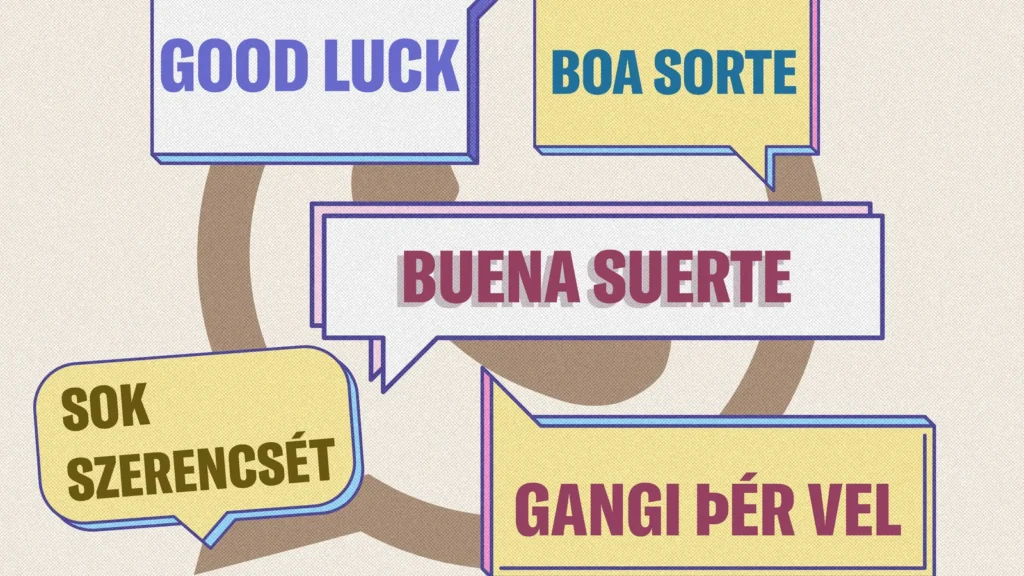
What Is WhatsApp Message Translation?
The WhatsApp message translation feature is designed to make conversations across different languages easier and more fluid. With just a long press and a tap on “Translate,” users can instantly understand messages written in another language without leaving the chat window.
This marks a huge milestone for WhatsApp, which already serves more than 3 billion users across 180+ countries. Considering that WhatsApp is the primary communication tool in regions as diverse as Latin America, India, Europe, and Africa, the ability to communicate across languages opens up unprecedented global connections.
How Does WhatsApp Message Translation Work?
Using this feature is intuitive and quick, fitting seamlessly into the existing WhatsApp experience. Here’s the breakdown:
- Receive a message in another language.
WhatsApp automatically detects when a message is not in your set default language. - Press and hold the message.
A menu pops up with different options. - Tap “Translate.”
WhatsApp instantly translates the selected message. - Choose your language.
You can set the translation language once and keep it, or change it depending on context. - Optional: Download translations.
Users can save translations for quicker future use.
The feature works across:
- Individual chats (one-to-one)
- Group conversations (multilingual discussions)
- WhatsApp Channels (news, updates, communities)
This means it’s not just for personal use, but also for business, education, and global collaboration.
WhatsApp Message Translation on Android
Android users are getting an additional option that makes conversations even smoother: automatic translation for entire threads.
Here’s how it works:
- In chat settings, enable Auto-Translate.
- Every incoming message in that thread is automatically translated into your chosen language.
- No need to press “Translate” for each individual message.
Supported Languages on Android
At launch, WhatsApp translation supports six major languages:
| Language | Use Cases / Popular Regions |
|---|---|
| English | Global business, international chats |
| Spanish | Latin America, Spain, U.S. communities |
| Hindi | India, Nepal, diaspora communities |
| Portuguese | Brazil, Portugal, Africa |
| Russian | Eastern Europe, Central Asia |
| Arabic | Middle East, North Africa |
These six languages already cover billions of speakers worldwide, making Android’s rollout impactful right from day one.
WhatsApp Message Translation on iPhone (iOS)
For iOS users, WhatsApp is rolling out translation support in over 19 languages. While automatic thread translation hasn’t been confirmed for iPhone yet, the broader language selection gives Apple users a head start.
This wider availability on iOS reflects Apple’s strong integration with language and accessibility tools. It’s likely that Android will catch up with more supported languages in future updates.
Why Is WhatsApp Introducing Message Translation Now?
The timing isn’t random. WhatsApp has been under pressure from competitors like Telegram and WeChat, which already offer advanced translation and multi-language features.
By adding built-in translation, WhatsApp aims to:
- Keep users inside the app (instead of switching to Google Translate).
- Strengthen global communication between its massive international user base.
- Boost business adoption, especially for cross-border commerce, where language is often a barrier.
In short, this update positions WhatsApp not just as a chat app, but as a truly global communication platform.
Privacy and Security: How Safe Are Translations?
One of WhatsApp’s strongest selling points is its end-to-end encryption, and the message translation feature respects that.
- Translations happen locally on your device. This means messages aren’t sent to external servers for processing.
- WhatsApp cannot read your messages — even in translated form.
- Your privacy settings remain unchanged.
For extra protection, users are encouraged to regularly check their WhatsApp privacy settings, including two-step verification and device logins.
This focus on device-side translation helps WhatsApp maintain user trust while competing with third-party translation apps that may store data in the cloud.
Benefits of WhatsApp Message Translation
This update goes beyond convenience. It opens up new possibilities for everyday users, professionals, and even businesses.
Personal Use
- Talking with foreign friends or partners.
- Sharing jokes, memes, and cultural references without confusion.
- Staying engaged in global WhatsApp groups.
Professional Use
- International companies can hold multilingual team discussions.
- Freelancers and entrepreneurs can connect with overseas clients.
- Customer service teams can support global audiences.
Travel & Culture
- Travelers can chat with locals during trips.
- Cultural exchanges in WhatsApp groups become more engaging.
- Students can connect with peers worldwide for projects.
WhatsApp Translation vs. Competitors
How does WhatsApp’s translation feature compare with alternatives like Google Translate, Telegram, and Messenger? Let’s look at a quick comparison:
| Feature | Google Translate | Telegram | Messenger | |
|---|---|---|---|---|
| In-app chat translation | ✅ Yes | ❌ No | ✅ Yes | Limited |
| Auto-translate conversations | ✅ (Android) | ❌ | ✅ Yes | ❌ |
| Supported languages | 6 (Android) / 19+ (iOS) | 100+ | 20+ | 10+ |
| Privacy & encryption | ✅ Local, encrypted | ❌ Cloud-based | ✅ Encrypted | ❌ Not fully |
| Ease of use | Very simple | Requires copy-paste | Simple but limited | Basic |
WhatsApp’s key advantage is privacy + simplicity. While Google Translate supports far more languages, it requires copy-pasting text outside the app, which interrupts the flow of conversation.
How to Enable WhatsApp Message Translation
Here’s a quick setup guide to ensure you’re ready to use the feature as soon as it rolls out in your region:
- Update WhatsApp to the latest version via the Play Store (Android) or App Store (iOS).
- Open a chat containing a message in a different language.
- Press and hold the message.
- Select “Translate.”
- Choose your preferred translation language.
- (Android only) Go to Chat Settings > Auto-Translate to enable automatic thread translations.
Once enabled, the feature is always accessible within conversations.
Frequently Asked Questions (FAQs)
1. Is WhatsApp message translation free?
Yes. The feature is built into WhatsApp and comes at no extra cost.
2. Can I translate both incoming and outgoing messages?
Currently, the feature focuses on incoming messages, but outgoing translations may be added in future updates.
3. Does translation affect end-to-end encryption?
No. All translations are processed locally on your device, so encryption remains intact.
4. Will more languages be added?
Yes. WhatsApp is expected to expand language support gradually on both Android and iOS.
5. Can I use translation in WhatsApp Web or Desktop?
At launch, the feature is mobile-only, but desktop support may follow in future versions.
The rollout of WhatsApp message translation represents a significant step forward in global communication. By seamlessly integrating translation into everyday chats, WhatsApp empowers users to connect across languages, cultures, and borders without friction.
For individuals, it’s about building friendships and relationships without barriers. For businesses, it’s about scaling conversations to international markets. For travelers, it’s about feeling at home anywhere in the world.
As the feature expands with more languages and capabilities, WhatsApp is setting a new standard for inclusive and accessible digital communication.
If you haven’t yet, update your app and start exploring the new translation experience—it might just change the way you chat forever.








